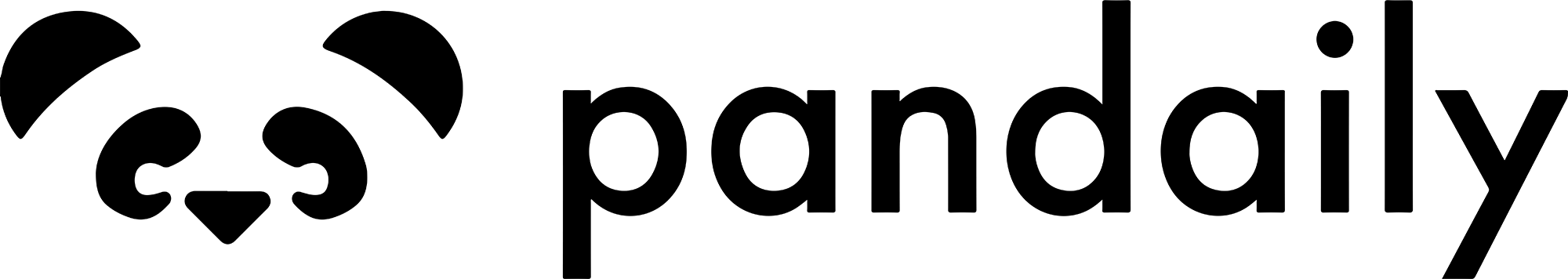TikTok to Launch New Screen Time Management Function
TikTok announced on June 9 that throughout coming weeks, it will introduce a tool to help users control how much time they spend on the short video app in a single sitting by enabling regular screen time breaks.
TikTok announced on June 9 that throughout coming weeks, it will introduce a tool to help users control how much time they spend on the short video app in a single sitting by enabling regular screen time breaks.
Among these new features are two new controls for monitoring and managing screen time usage, as well as a new digital health guide that will be added to the application's security center.
The new screen time function supplements the screen time limit introduced by TikTok for users in 2020. The newly launched in-app tools can help users control the time they spend on TikTok, allowing them to arrange screen time breaks regularly.
This function aims to solve the problem of app addiction, which has less to do with overall consumption, but is related to the time users spend on TikTok every time they open the app.
With this new tool, users can ask the app to remind them to take a break after a certain amount of time. By default, it recommends a 10-minute, 20-minute, or 30-minute break reminder, but users can set custom time reminders if they want to engage in longer or shorter sessions. These default recommended breaks are much less than the daily screen time limit recommended by existing tools.
In addition, TikTok's new screen time dashboard will provide its user community with data about how much time they are spending on the app, with summaries of users' daily time spent on the app, the number of times they opened the app, and a breakdown of daytime and night usage. People can also opt for weekly notifications to review their dashboard.
SEE ALSO: Douyin and TikTok Garner $277M in May Revenue
Although the new screen time tool is being launched to users of all ages around the world, TikTok said that it would also introduce weekly digital well-being prompts for younger members. When someone aged between 13 and 17 has used the app for more than 100 minutes in a single day, TikTok will remind them of the screen time limit tool the next time they open the app.